If you use voice assistants such as Google Home or Amazon Alexa to manage your home, now you can use your voice to control the temperature in your home too.
Thanks to the IRSAP NOW system, you can change the settings of the smart thermostat and smart valves using simple voice commands!
Let’s take a look together at the advantages of this function on the IRSAP NOW smart heating system.

Why use voice control for heating?
Smart speakers are a part of those technologies that have literally entered our homes, and become an integral part of them.
Speaking in general terms, their task is to make people's lives easier.
To do this, voice assistants are used in different ways.
For example, they can provide useful information for daily life, such as checking on weather conditions, train times, or consulting your own diary.
However, these are just some of the things that voice assistants can do for us.
Thanks to their ability to interact not only with people but also with other devices in the home, smart speakers can also be used to control household appliances, making our homes even smarter.
For example, using simple voice commands, you can turn on the lights, music, or turn off the television.
According to the most recent market analysis, smart speakers are a constantly growing trend.
In fact, in the next few years, the use of voice assistants will triple.
On a deeper level, voice interfaces are thoroughly changing the concept of interaction between humans, the environment and services, with increasing speed and comfort.
In line with this trend, and to answer people’s requests in a more adequate manner, meeting their needs, IRSAP NOW has introduced voice commands to their own smart heating system.
This new feature is perfectly in line with the path taken by IRSAP NOW, towards an ever smarter home, aimed at promoting the well-being of those that live there.
Imagine lying on the sofa, perfectly relaxed after a long day at work, wanting to enjoy the warmth of your home, while it is snowing outside: you would like to increase the temperature in the lounge, where you are relaxing, but you really don’t feel like moving to go into the hallway where the thermostat is.
Now, thanks to the IRSAP NOW smart heating system and the possibility of managing it by voice control, you will no longer have to get up off the sofa to adjust the temperature!
All you will have to do is talk to your voice assistant and pronounce simple commands to raise or lower the temperature, choose your smart thermostat mode, change the settings of your smart thermovalves, turn the heating on or off and, of course, cancel or change the instructions you have just given.
The IRSAP NOW smart heating system will respond to your voice commands by doing what you have asked, without the need for any manual intervention.
The most obvious advantage is most definitely how practical it is to use.
Thanks to the voice interface, we can easily manage our heating system by saying just a few simple phrases, without having to intervene manually on our devices.
With voice commands, adjusting the heating system so that we can avoid pointless waste of heat, is even easier and it is even simpler to save money!
Let's look at some of the possibilities we have by using the voice commands on the IRSAP NOW heating system.

How to control the heating with your voice
Managing IRSAP NOW smart heating by using voice commands is easy and intuitive, thanks to its cutting-edge technology.
To start, you must connect your IRSAP NOW system to the app that you use to control your voice assistant.
Once you have connected it, you can optimise your home’s comfort by just using your voice.
Here are some of the things you can do while using the IRSAP NOW system’s voice controls.
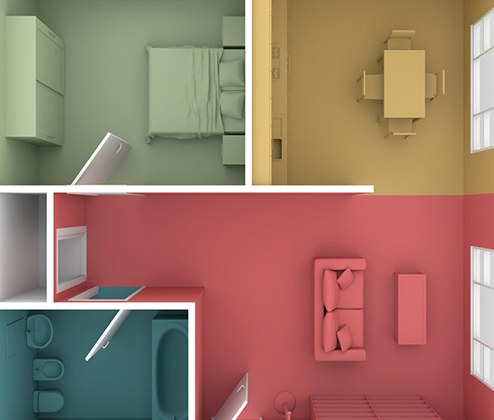
-
Check the status of all rooms
To know the temperature of a room, all you need to do is ask your voice assistant.
Just ask a simple question.
For example, with Google Home, if you want information about the temperature in the kitchen, just ask: “OK Google, what is the temperature in the kitchen?”, if that is what that room is called on the app.
In the same way, with Amazon Alexa or Echo, just ask “Alexa, what is the temperature in the kitchen?”
You can also obtain information about the settings you have set for a given room.
For example, all you need to do is ask your voice assistant with “OK Google”, or “Alexa” and then ask “what temperature is the bathroom set at?”, to find out the temperature setting in the room named “bathroom” on the app.
In this way, your voice assistant will answer by providing you with information about the temperatures set in the bathroom.

2. Control the Smart Thermostat
You can control your smart thermostat and change the settings according to your needs by using voice controls.
For example, with Google Home, just say: “OK Google, set the bedroom to 20 degrees”.
Or with Amazon Alexa or Echo, just say “Alexa, set the bedroom to 20 degrees”
By using this voice command, the IRSAP NOW smart heating system will set the target temperature of the room named “bedroom” on the app to 20 degrees.
Also, by using commands such as “increase” or “reduce”, IRSAP NOW will raise or lower the temperature, bearing in mind the new specified target value.
Using these commands, the new instructions will be valid for the duration set for the settings of the room in question.

3. Manage rooms
Thanks to the IRSAP NOW app, once you have connected to your voice assistant, you can easily change the names of the rooms.
You can manage the heat of each room in an even simpler and more personalised way.
Remember that executing the commands is even more efficient if we use simple names that are easy to pronounce.

Which voice assistants does the IRSAP NOW system work with?
The IRSAP NOW system is not tied to any voice assistant in particular; it is compatible with









































